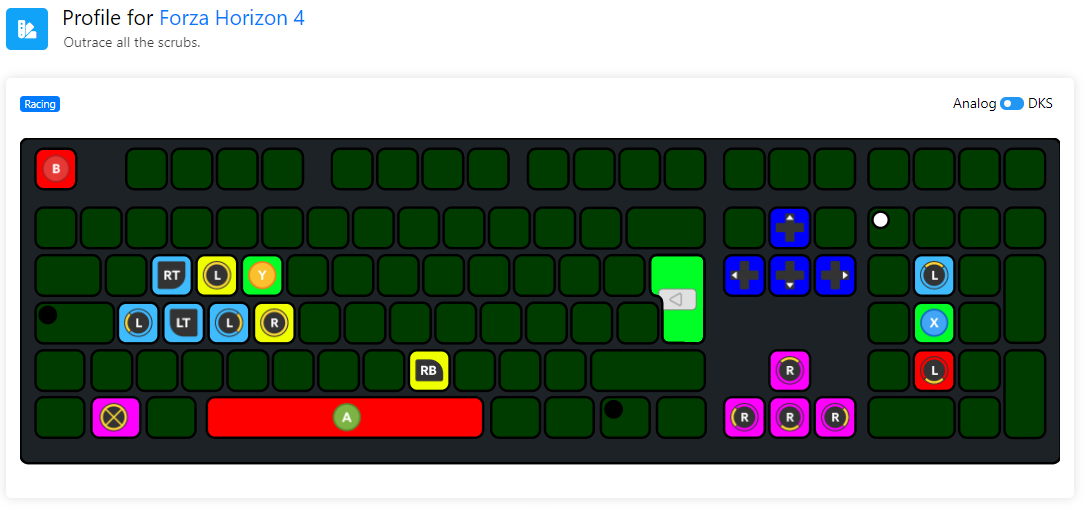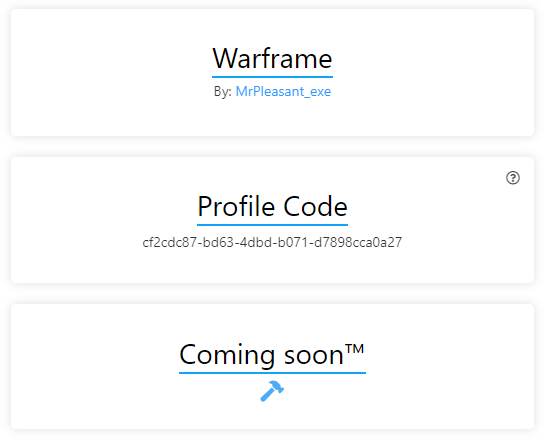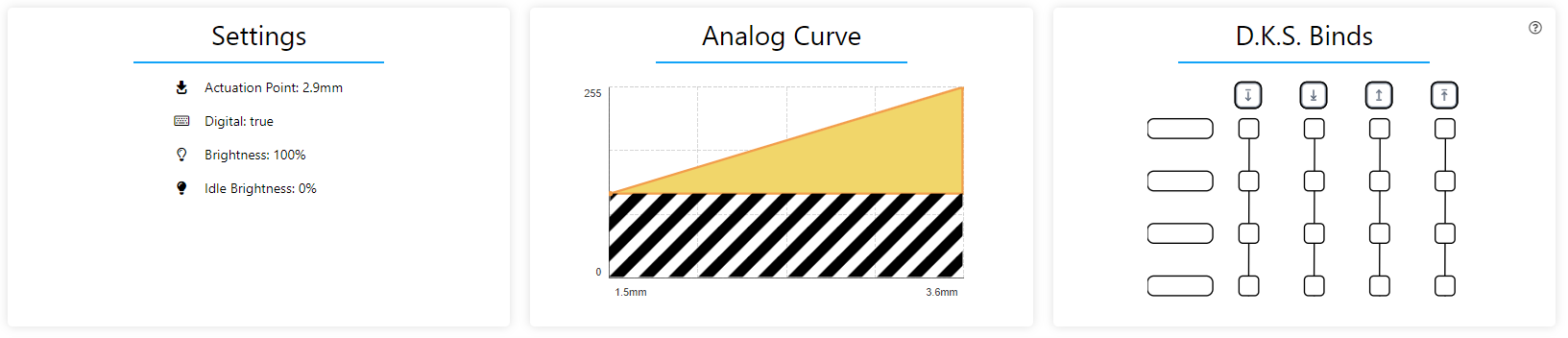Copied!
Profile for Demon Horde Master
Boost Your Productivity with this Enhanced Keyboar
Analog
DKS
Better Rainbow 2
Coming soon™
## Streamlined Keyboard Setup for Enhanced Efficiency
I've optimized my keyboard setup to enhance productivity. By repurposing the Caps Lock key as Fn 2, I can easily access essential functions without moving my hand. This simple adjustment has positively impacted my workflow.
To achieve further customization, I utilize AutoHotkey, a versatile tool for custom key mappings and shortcuts. With AutoHotkey, the possibilities are endless, allowing you to tailor your keyboard experience to your specific needs and preferences. You can find the AutoHotkey script I use on startup [here](https://pastebin.com/TqKj1kWd).
### Advantages of this Keyboard Configuration
By adopting this optimized profile, you'll experience a range of benefits that can greatly enhance your productivity:
- **Effortless Text Manipulation**: Perform actions like copy, paste, cut, and undo/redo effortlessly with convenient shortcuts.
- **Seamless Navigation**: Access arrow keys conveniently placed on the keyboard for smooth movement. Jump to the start or end of a line with dedicated shortcuts to enhance editing speed.
- **Delete Whole Lines**: Quickly delete entire lines with a single keystroke, saving time and maintaining focus.
- **Borderless Fullscreen**: Enjoy a distraction-free experience in any window or game.
- **Always On Top**: Keep important windows or applications visible at all times, facilitating multitasking.
By combining this streamlined keyboard setup with the AutoHotkey script, you can unlock additional functionality and work more efficiently. Give it a try and experience the convenience and endless possibilities firsthand!
Settings
-
Actuation Point:
-
Supports digital:
-
Tachyon Mode:
-
Brightness:
-
Idle Brightness:
Analog Curve
D.K.S. Binds