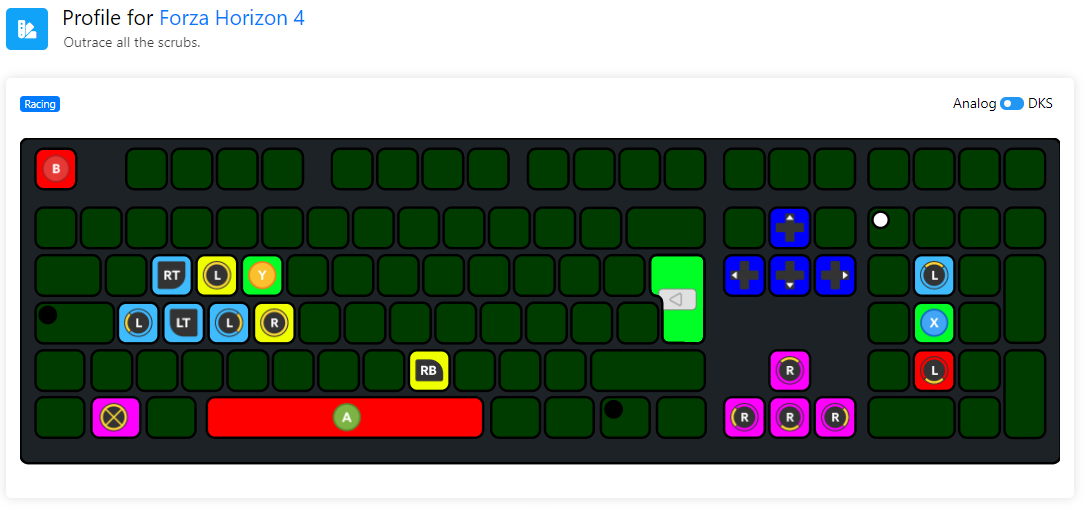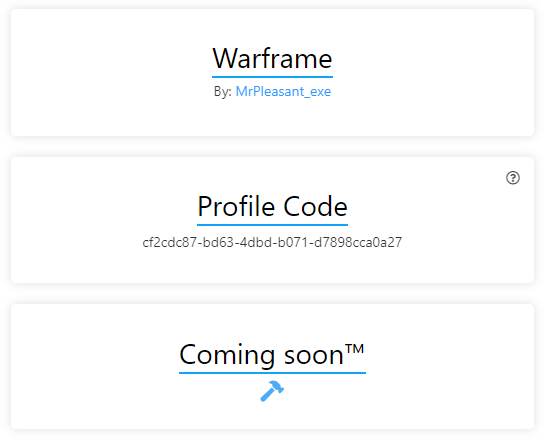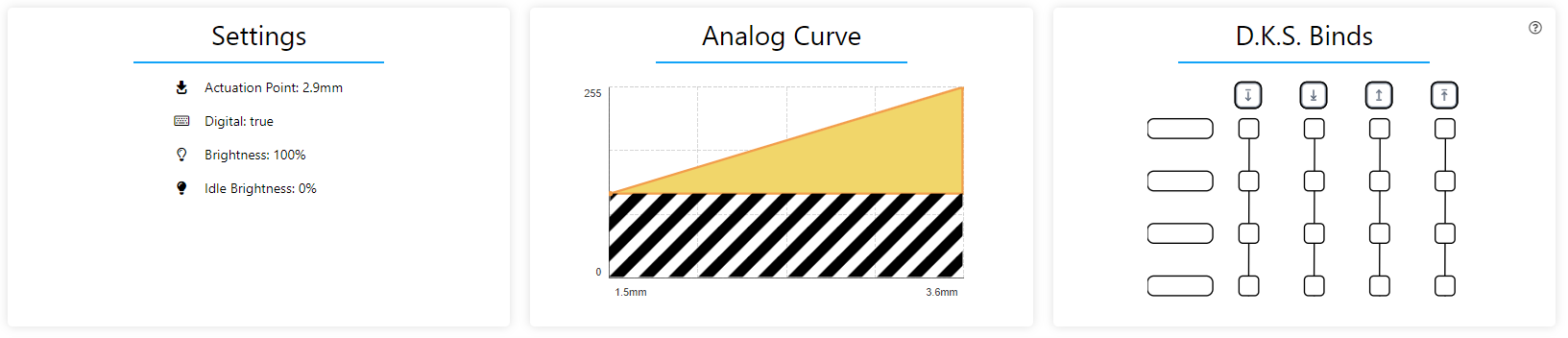Copied!
Profile for Apex Legends
Basic FPS profile with og PlayStation Color Scheme
Analog
DKS
60 HE DualShock Colors
By: Hilperty#7902
Coming soon™
Just got my wooting 60HE. Feel free to critique the profile and layout of the colors. Also interested in how others are using the advanced features of the lekker switches and wooting software for comp/esports titles.
Settings
-
Actuation Point:
-
Supports digital:
-
Tachyon Mode:
-
Brightness:
-
Idle Brightness:
Analog Curve
D.K.S. Binds