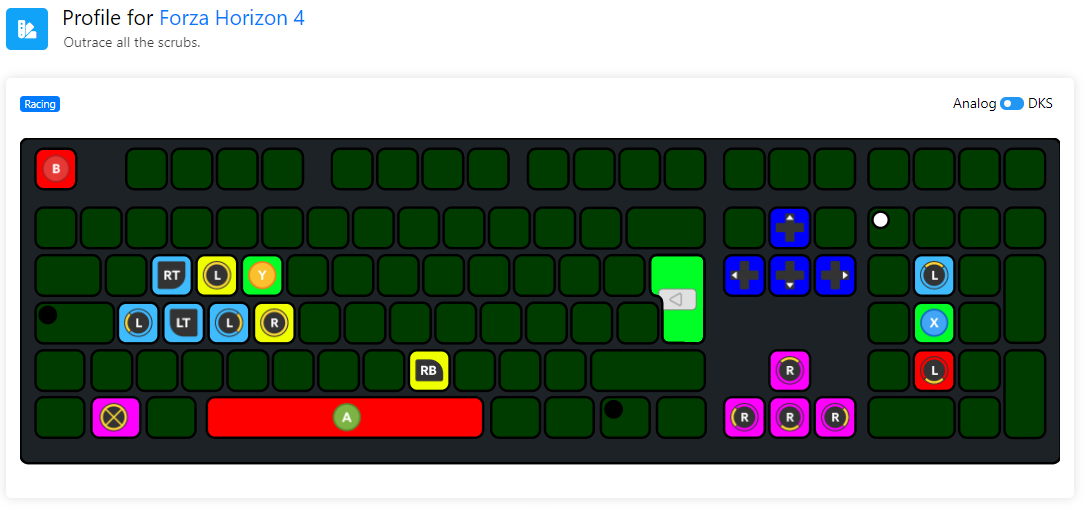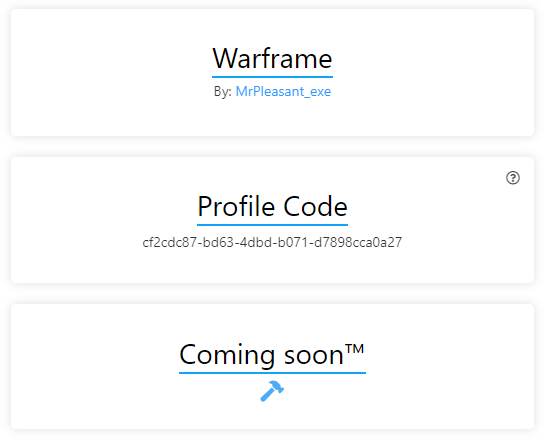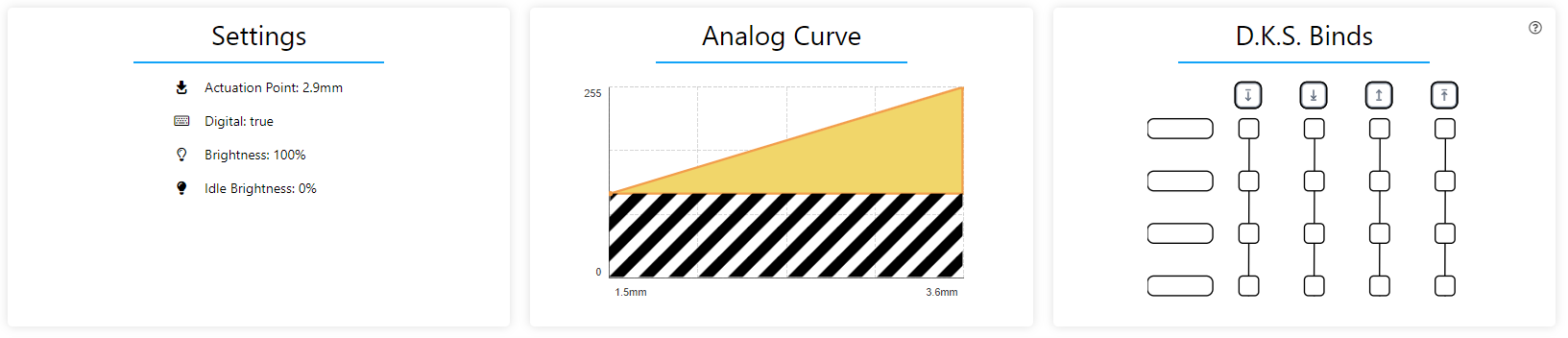Copied!
Profile for War Thunder
Analog
DKS
War Thunder Analog Controls
By: anonymous
Coming soon™
Wooting Keyboard Usage in War Thunder
Keyboard configuration:
- Make sure to install and update the Wootility program.
- Under the Wootility Settings tab, make sure that Gamepad Mode is set to Xbox Controller
War Thunder Configurations:
- Under Controls > Aircraft, switch to simplified controls.
- Then under Control mode set Control mode to either "View" for 180-degree limited camera or "None" for full free camera movement. (Note there are some caveats to these settings)
- Next set a button for "Toggle control mode". Make sure the button is easy to access and fast to press a few times. (Alternatively, see Note)
- Then under Movement set the Roll Axis, Pitch Axis, and Yaw Axis controls using the "Autodetect Axis" function.
- Switch back to mouse aim control otherwise you will start the match in simplified controls.
Notes:
Analog controls do not work with mouse aim, therefor you must switch to an analog control mode in order to use analog controls.
The "None" setting requires that you also hold the free look key when piloting an aircraft. Otherwise, the camera will be fixed forward.
The "View" setting has issues when free looking in a helicopter. It's a Gaijin issue where the look speed is doubled"
Typing becomes a bit of a hassle as the analog keyboard controls also effect position of your typing cursor. To remedy this, there is a button on the Wooting keyboard than can switch the keyboard to a digital control mode that disables the analog function.
Alternatively, you can use a macro to switch between control schemes. I use a G502 mouse with macro capabilities. This is for a sequence macro. On press, I press the Toggle control key once to get into simplified controls. On hold, I hold my free look key. On release, I press my Toggle control key three times to return to mouse aim mode and release my free look key.
Settings
-
Actuation Point:
-
Supports digital:
-
Tachyon Mode:
-
Brightness:
-
Idle Brightness:
Analog Curve
D.K.S. Binds