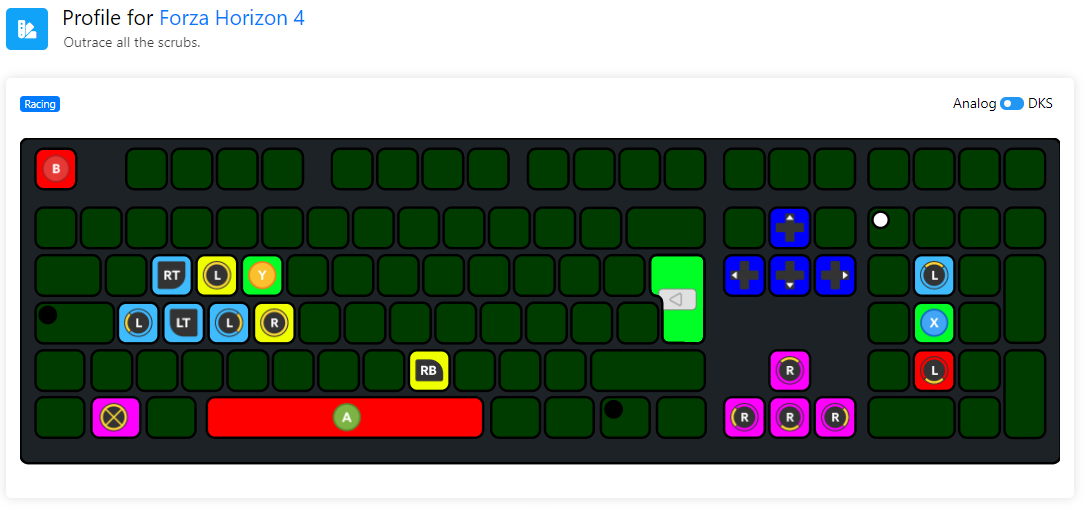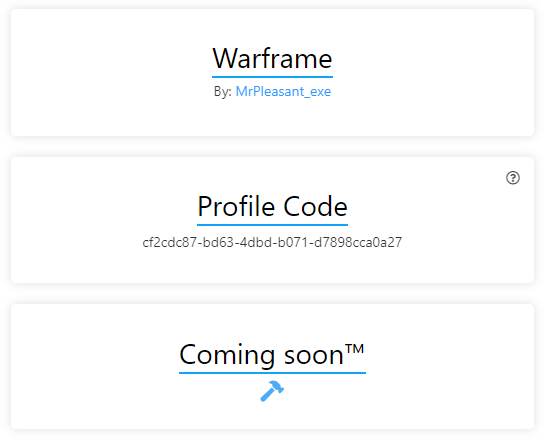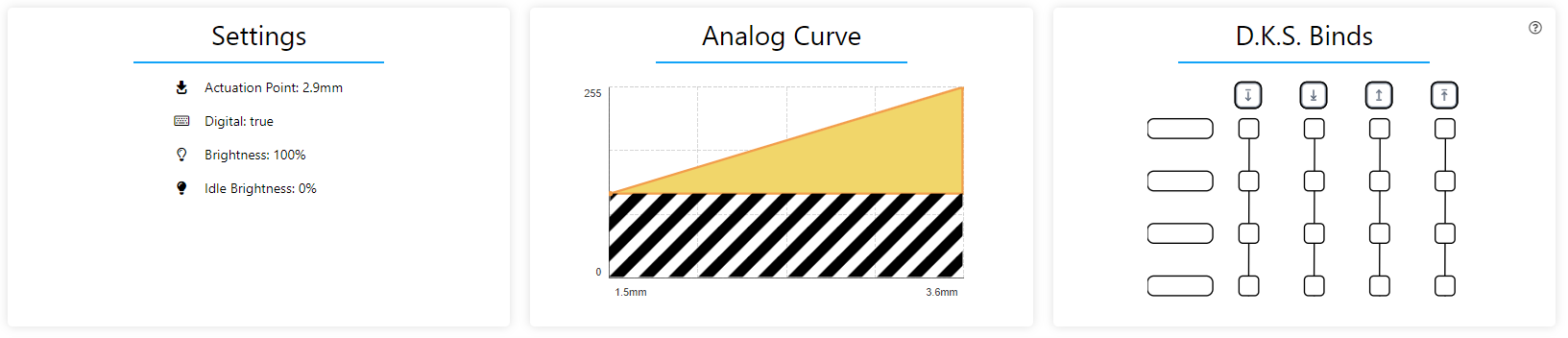Copied!
Profile for Non-gaming layout
A 60He layout for coding and every day use.
Analog
DKS
60HE coding and office layout
Coming soon™
# **What this profile does for you**
* Dedicated arrow keys without using modtap or function layers
* "Delete" key without using a function layer
* Tilde key without using function layer
* Volume up/down without using function layer
# **Set up 1**
1. Switch the right Fn keycap with the right alt keycap (so the Fn key is next to the spacebar, alt is all the way on the right)
2. Finished!
# How to use
* Use SHIFT+ESC to show the tidle (hold the escape key for a second)
* Tap the fn key to use the "DELETE" function
* Hold down the + key to increase volume
* Hold down the - key to decrease volume
**Dedicatred arrows:**
* Arrow up = right shift
* Arrow down = right control
* Arrow right = right alt
* Arrow left = menu
**PageUp/Down Home/End**
The same as the arrows but while using the Fn key.
Settings
-
Actuation Point:
-
Supports digital:
-
Tachyon Mode:
-
Brightness:
-
Idle Brightness:
Analog Curve
D.K.S. Binds