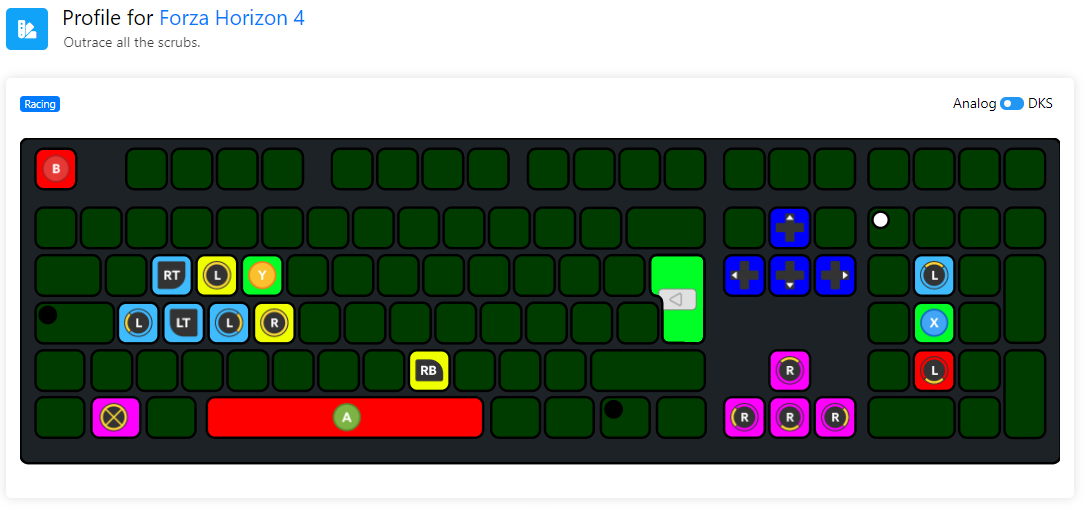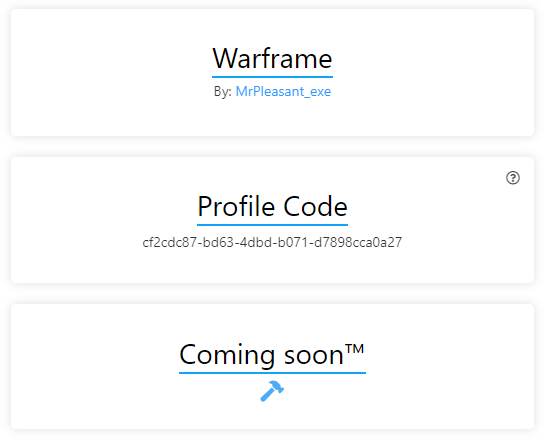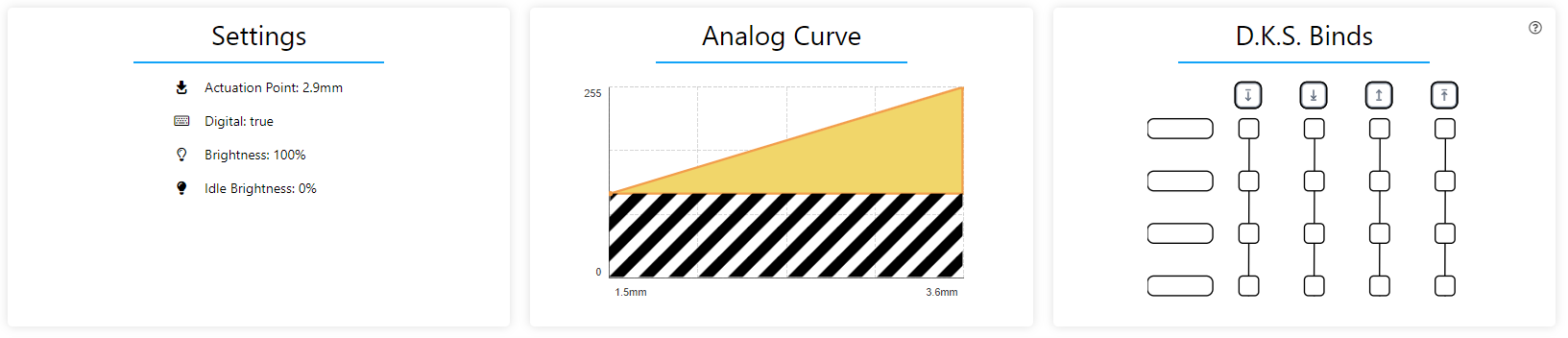Copied!
Profile for Rocket League
COMING IN HOT
Analog
DKS
Rocket League
By: Wooting
Coming soon™
[center] An analog profile is very personal. This guide will only help you get started, it's recommended to explore better options and test around with the analog curve.[br] [br][b]Analog Profile Setup[/b][br][br] [b]Profile Characteristics: [/b][br] [list] [*]Actuation point on 1.5mm for fastest reaction [*]The linear analog curve for gradual movement [*]Only analog movement [/list][br] [b] Note:[/b] [list] [*]Issue 1: Rocket league doesn't always recognize the controller. When this happens, just replug the keyboard and it will recognize it instantly. [*]Issue 2: If you use Steam big picture, and made adjustments/use controller specific functions, this might hinder with typing in chat [/list][br] [b]Remove in-game deadzones [/b][br] Deadzones will kill the total analog range. Therefore remove them in the game options > controller settings. Set any options that mention deadzone to 0. [img]https://s3.amazonaws.com/helpscout.net/docs/assets/580efc3cc697915f88a37b05/images/59b4efb9042863033a1cb822/file-VRHf5vJHo8.jpg[/img][br] [br][br] [b]Remove WASD movement bindings [/b][br] The digital keys are turned on so that you can use all your keyboard bindings.[br] You want all the movement to be taken over by the controller analog stick and bumper buttons.[br] Therefore remove the Keyboard WASD keys from all the bindings, shown below.[br] Don't forget the areal controls.[br] [img]https://i.ibb.co/qCjG6NM/Rocket-League.png[/img][br] [br] [br] [b]Troubleshooting[/b][br] In somecases with Rocket League, Xbox DVR and voice chat causes issues with gameplay, such as random lags.[br] To fix this issue, disable the Voice Chat by unchecking it under "Options -> Controls -> Change key bindings" within Rocket League and then disable Xbox DVR. [/center]
Settings
-
Actuation Point:
-
Supports digital:
-
Tachyon Mode:
-
Brightness:
-
Idle Brightness:
Analog Curve
D.K.S. Binds