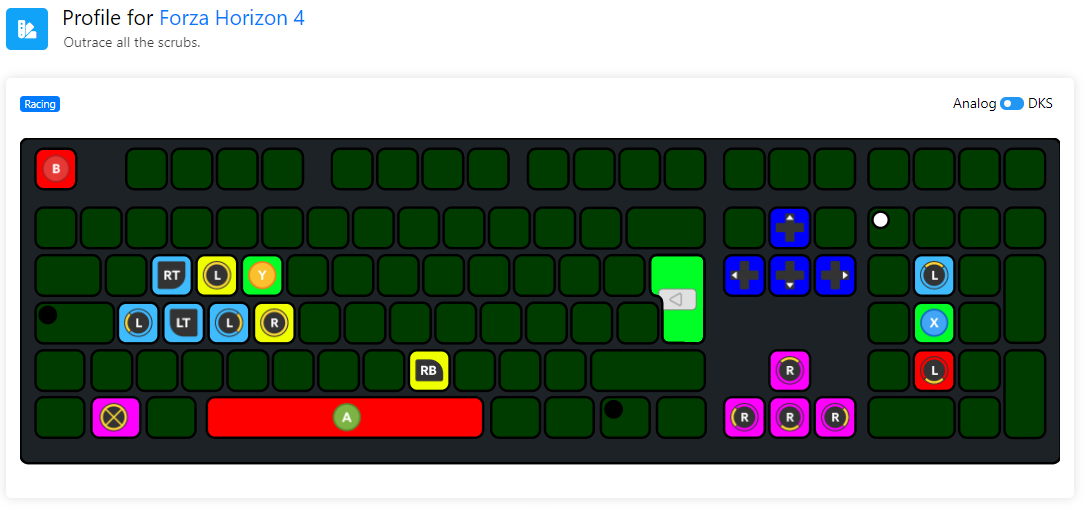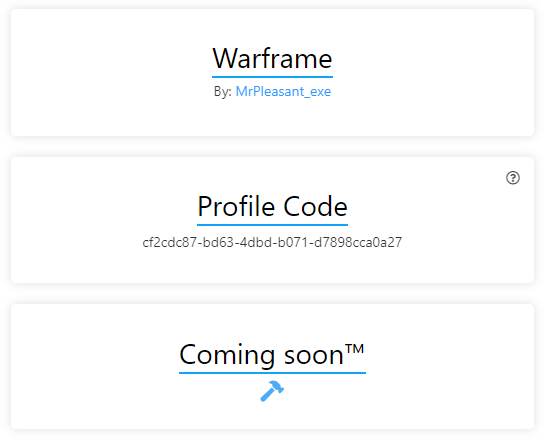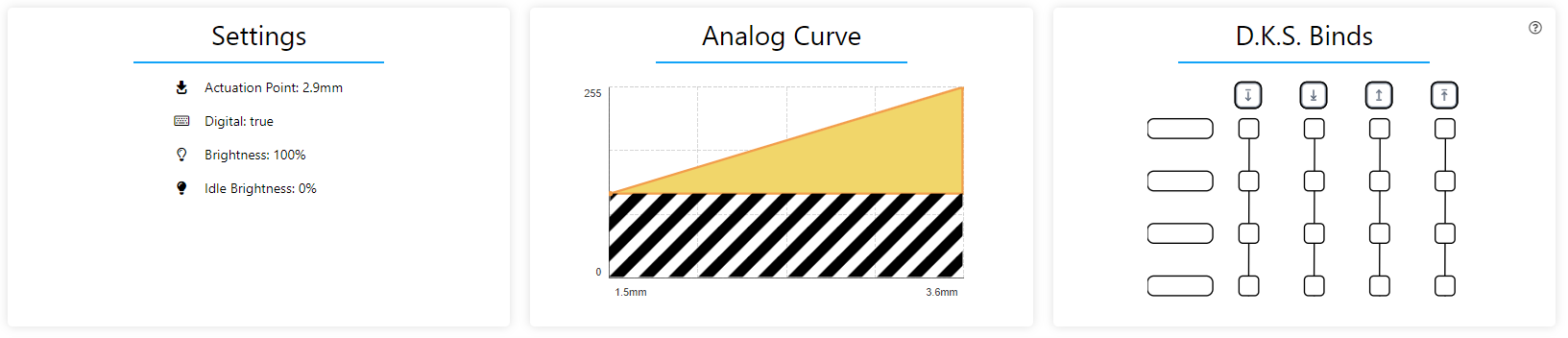Copied!
Profile for select
This makes fn+1-= (number row) f13-f24, plus more
Analog
DKS
AutoHotKey Macro Setup
By: MonkCanatella
Coming soon™
This turns the number row into a f13-f24 when holding the fn key
. This can be used to make a general ahk key script that allows for simple macros such as an email address, to really advanced macros such as conecting a ps5 controller, or other bluetooth device such as headphones. this removes the fn lock but it can easily be readded if desired
Additionally this makes it so simply tapping caps lock activates caps lock, but you can hold to activate fn layer 2 - turning ijkl into arrow keys, u and o into home and end respectively, space to shift, backspace to delete and f to alt. once you get used to it, you'll have a hard time ever going back. also y and h are page up and page down respectively
Additionally I rearranged the alt and ctrl keys to match a macintosh layout- this can easily be changed if that doesn't suit your needs, but I find it a lot more comfortable to hit ctrl with my thumb than my outstretch pinky.
aside from that i switched menu and alt buttons on the right side and the menu button now activates fn layer 3. I have nothing added to this layer, it's total blank slate for whatever you can think of.
There are no analog nor advanced controls here. this is primarily for browsing, desktop use, text editing or developing, plus allowing for macros.
Settings
-
Actuation Point:
-
Supports digital:
-
Tachyon Mode:
-
Brightness:
-
Idle Brightness:
Analog Curve
D.K.S. Binds