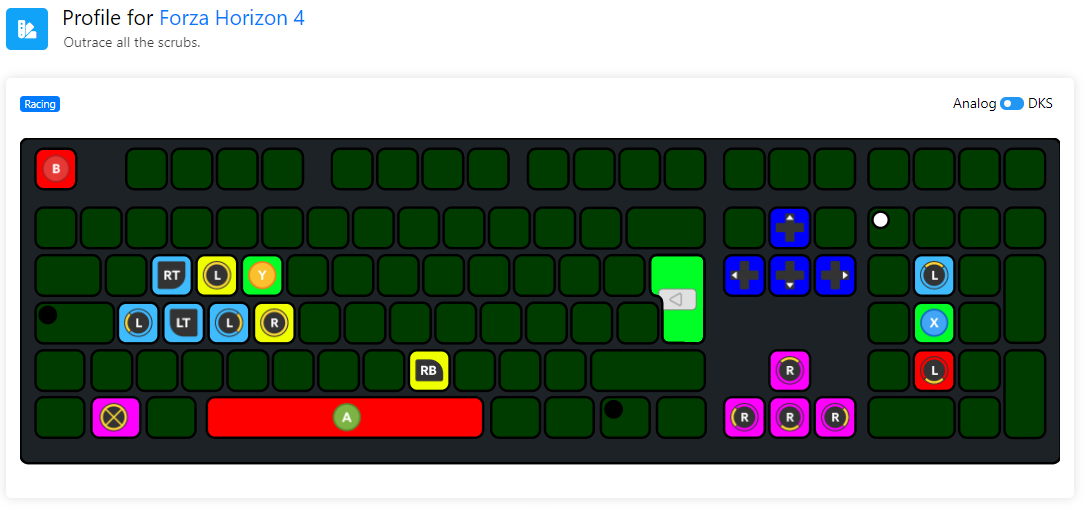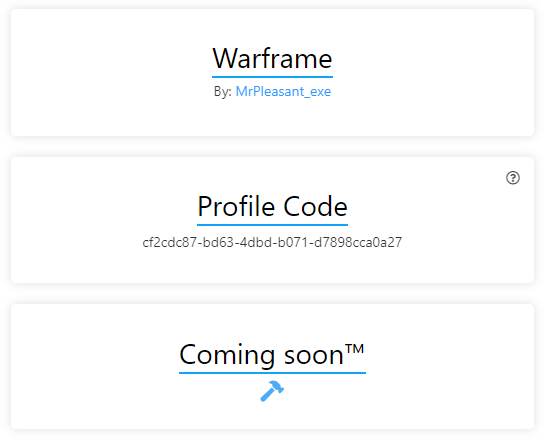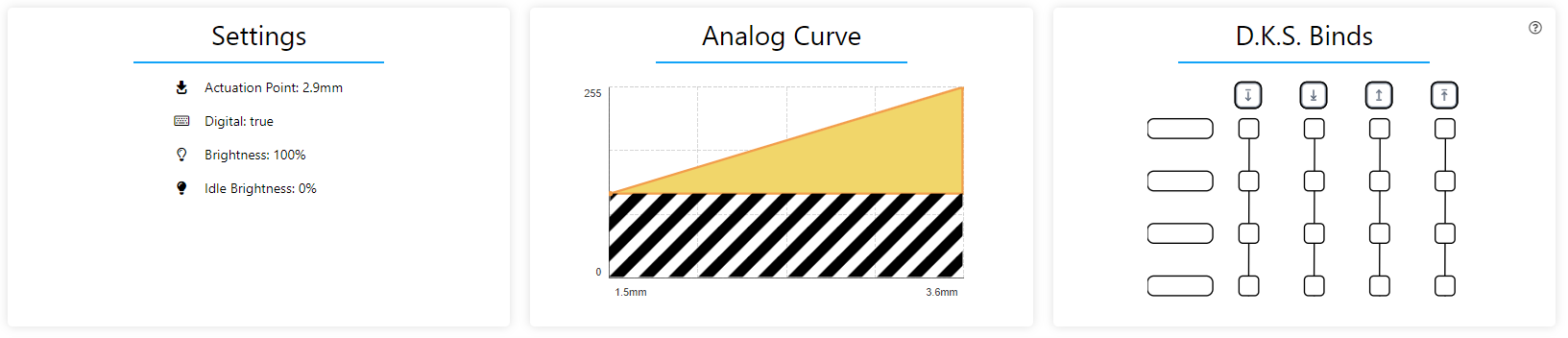Copied!
Profile for God of War II
A profile for PCSX2 God of War II
Analog
DKS
God of War 2
By: Marsguard#5666
Coming soon™
#### Features:
1. Quick input and Rapid Trigger.
2. No mice.
3. Sauceum
4. .<span style="color:#3cdb4e; background-color:#000000; font-family:FF DIN; border-radius:8px"> A </span>,<span style="color:#d04242; background-color:#000000; font-family:FF DIN; border-radius:8px"> B </span>,<span style="color:#40ccd0; background-color:#000000; font-family:FF DIN; border-radius:8px"> X </span>, and <span style="color:#ecdb33; background-color:#000000; font-family:FF DIN; border-radius:8px"> Y </span> buttons are coloured as their PlayStation counterparts.
##### Note:
It takes practice to get used to the rolling with this setup,
but it's alright once you've built the muscle memory.
---
<span style="color:#660000">Enjoy more button mashing.
=
Settings
-
Actuation Point:
-
Supports digital:
-
Tachyon Mode:
-
Brightness:
-
Idle Brightness:
Analog Curve
D.K.S. Binds