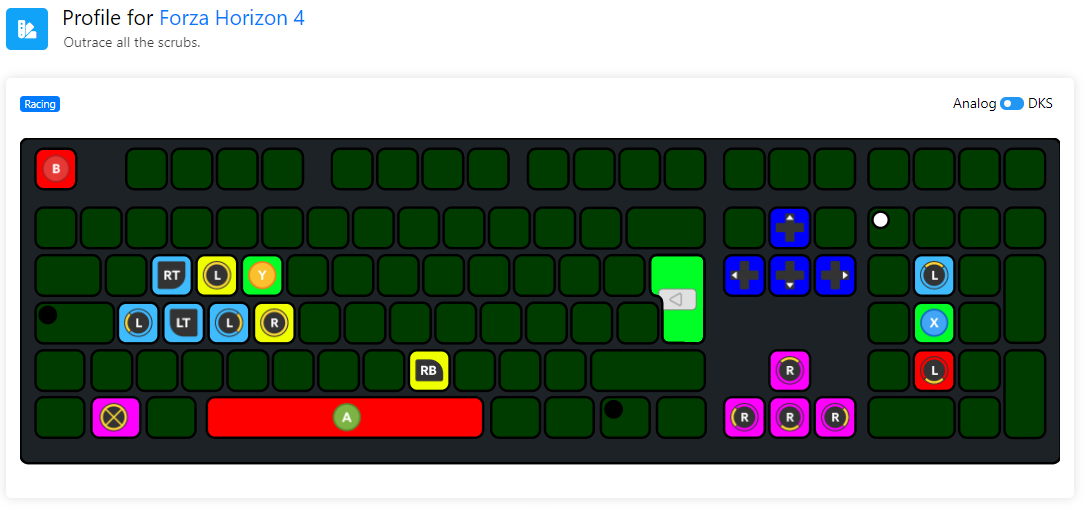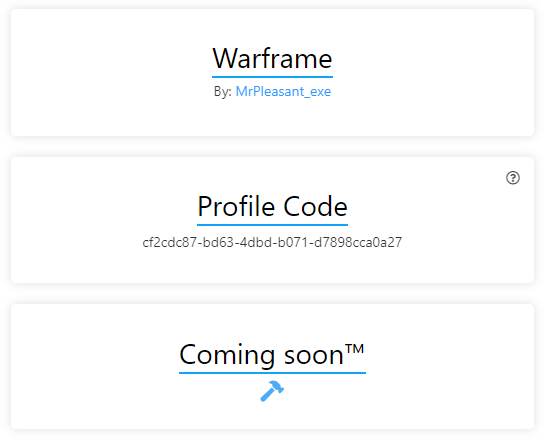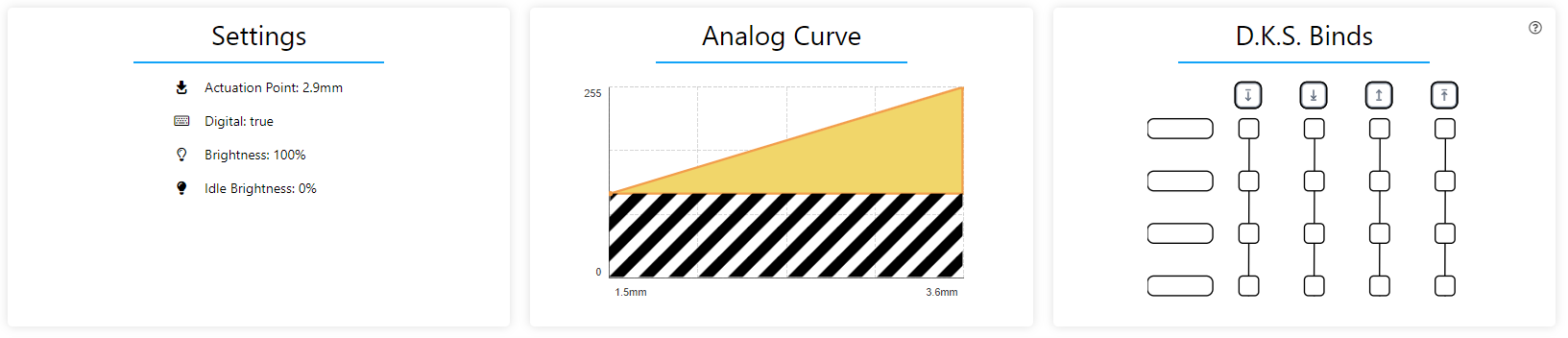Copied!
Profile for Valorant Counter-Strike: Global Offensive Counter-Strike 2
Auto Counter-Strafe Valorant
Analog
DKS
Valorant Auto Counter-Strafe II
By: andoryu.
Coming soon™
**A** & **D** keys have a downstroke sensitivity of 0.1mm that also has DKS bindings for auto strafing.
(When pressing **A**, on release, press **D** /
When pressing **D**, on release, press **A**)
* 0.3mm downstroke sensitivity for **W** & **S**.
* 0.5mm for other important keys (**Ctrl**, **C**, **1**, **2**, **3**, **4**, **Q**, **E**, **R**, **F**)
* 2.0mm downstroke sensitivity for **Spacebar**, **Capslock**, and **Tab** so you don't jump press it on accident.
Capslock and Tab keys were chosen to be 2.0mm for the reason that they sit quite close to the natural finger resting position in FPS games.
* 4.0mm downstroke for L-Win + Esc key.
* 1.5mm downstroke sensitivity across all other keys to replicate natural typing experience as well as to mitigate accidental key presses. However, typing on this profile will be quite a nuisance as whenever you press **A** or **D** as it will press the corresponding keys on release.
*I recommend you change the RGB effects to your liking as well as Fn Layer keys and other keys such as the mod tap arrow keys. This profile has the keys Right-Ctrl and Fn swapped as well as the Menu key changed to Fn1*
The default Wooting keys at the bottom from left to right is:
Spacebar > Alt > Menu > Ctrl > Fn
This profile from left to right is:
Spacebar > Alt > Fn1 > Fn2 > Ctrl
***Warning, pressing Fn2 + L-Window key will shutdown your PC. Change this or remove this if you want.***
Settings
-
Actuation Point:
-
Supports digital:
-
Tachyon Mode:
-
Brightness:
-
Idle Brightness:
Analog Curve
D.K.S. Binds