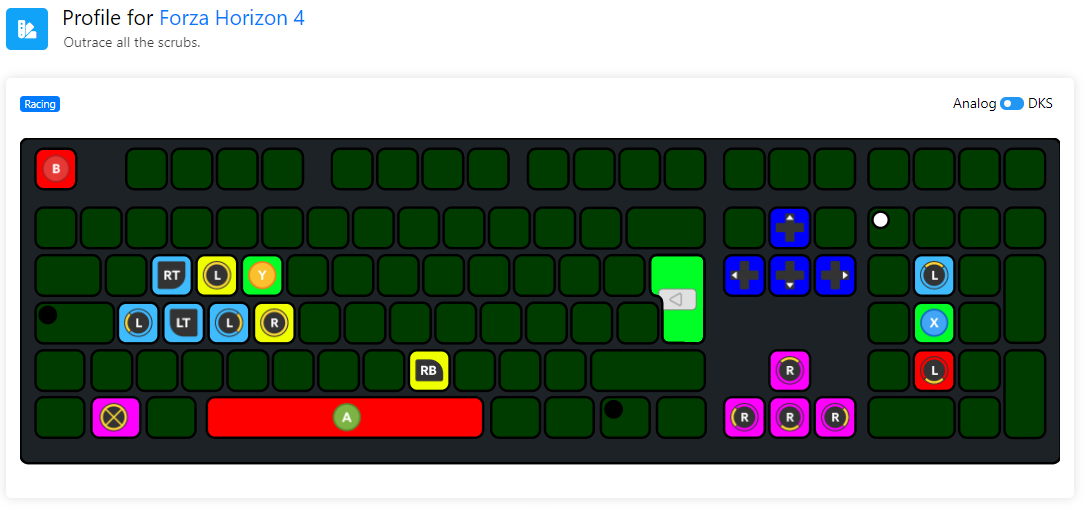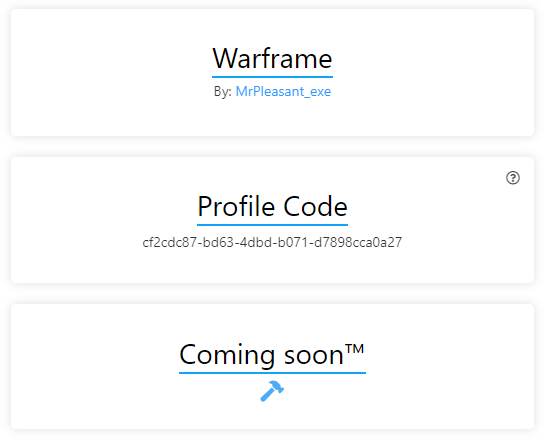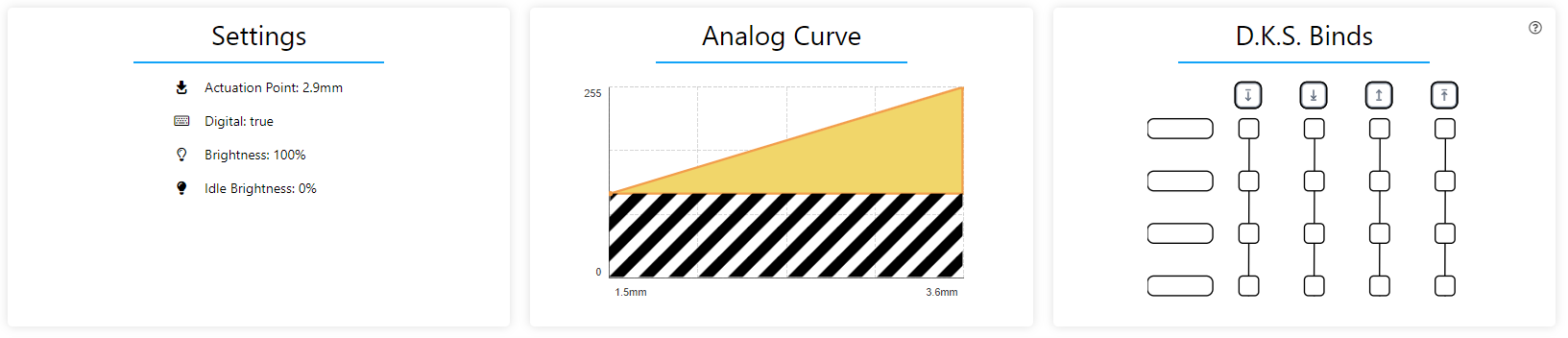Copied!
Profile for League of Legends
Mod Tap for Quickcast with Indicator
Analog
DKS
League of Legends Quickcast w/ Indicator
Coming soon™
A simple solution guide with DKS issues for Quickcast with Indicator in League of Legends. DKS does work but not in LoL, so the workaround I found was to setup Mod Tap instead. In Wooltilty, set each Mod Tap for QWER with any unused keys for Hold, (ex: 9,0,-,=) and Tap with QWER. Then rebind LoL settings for Quickcast with Indicator with Hold keys. That's it! Tip: Setting Mod Tap for Caplocks with Fn1 on Hold to quickly access Ally Camera by pressing the number row that are assigned to them. Readjust the rest of the keyboard settings wherever you see fit.
Settings
-
Actuation Point:
-
Supports digital:
-
Tachyon Mode:
-
Brightness:
-
Idle Brightness:
Analog Curve
D.K.S. Binds