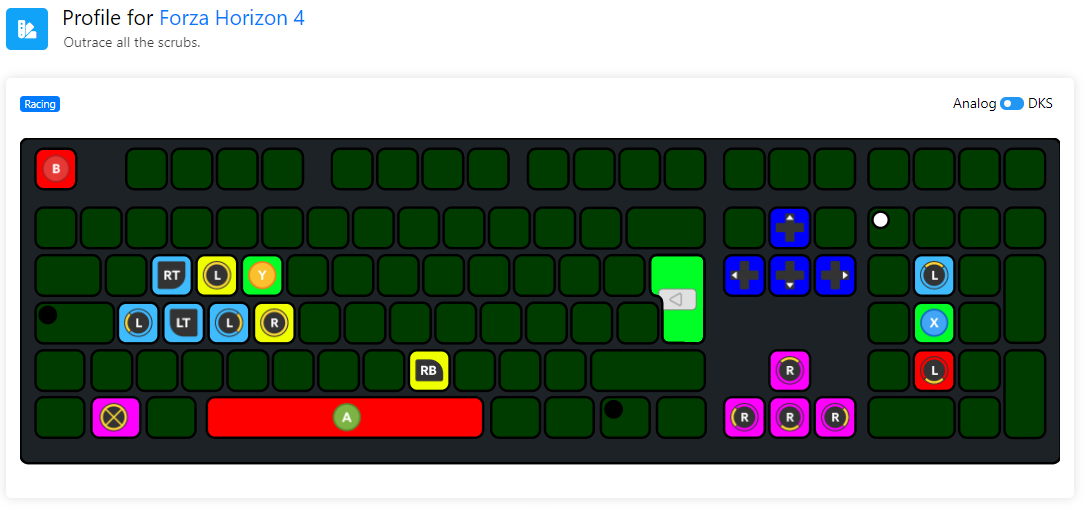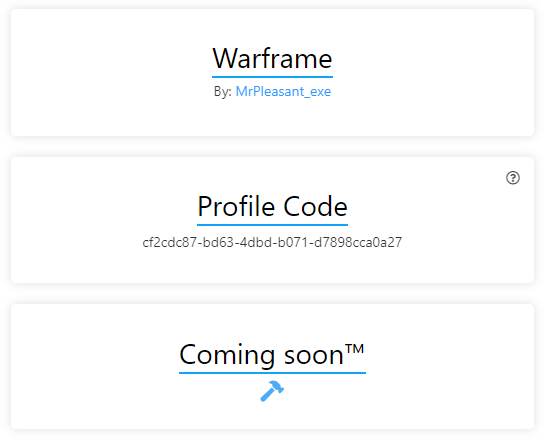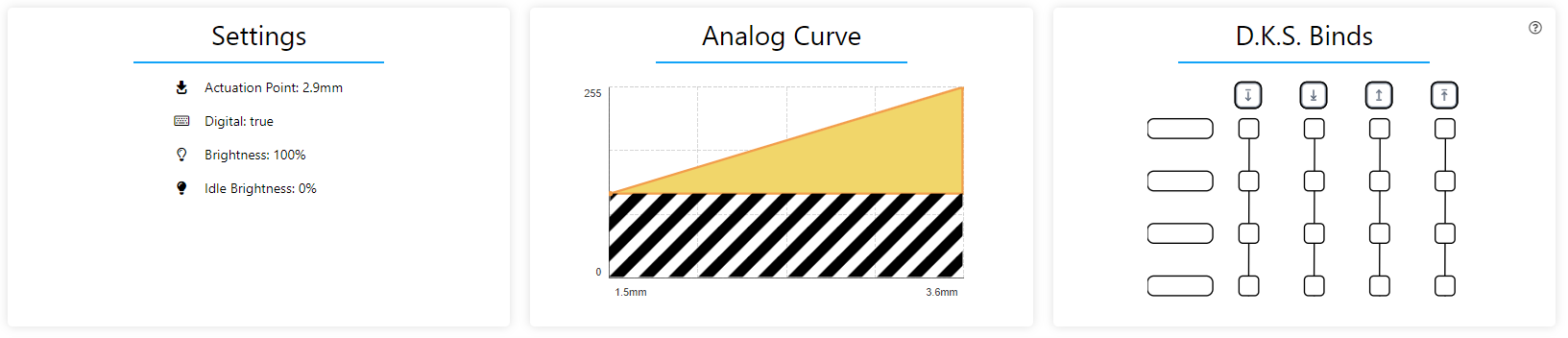Copied!
Profile for Starfield: Premium Edition Starfield: Constellation Edition Starfield Starfield: Digital Premium Edition Upgrade
I moved some key bindings around and color coded.
Analog
DKS
Starfield Minmalist 60HE
By: MongrelMage
Coming soon™
I moved some key bindings around and color coded in order to lessen the number of keys I have to worry about. I was getting annoyed with have to stretch around on the board and hitting keys that were not even used. I am also using a hero g502 mouse for some of the keys. You'll have to play around with your keys bindings and make it look pretty with the colors yourself. The analog settings works really well for sneaking. Here's how its color coded,
Red is menus and such
Yellow is movement stuffs
Green is favorites bar
Blue is the other controls
A few keys are set up for rapid trigger. They include E for buying and selling quickly and Z/Y for quickly undoing and redoing ship builder changes.
Settings
-
Actuation Point:
-
Supports digital:
-
Tachyon Mode:
-
Brightness:
-
Idle Brightness:
Analog Curve
D.K.S. Binds