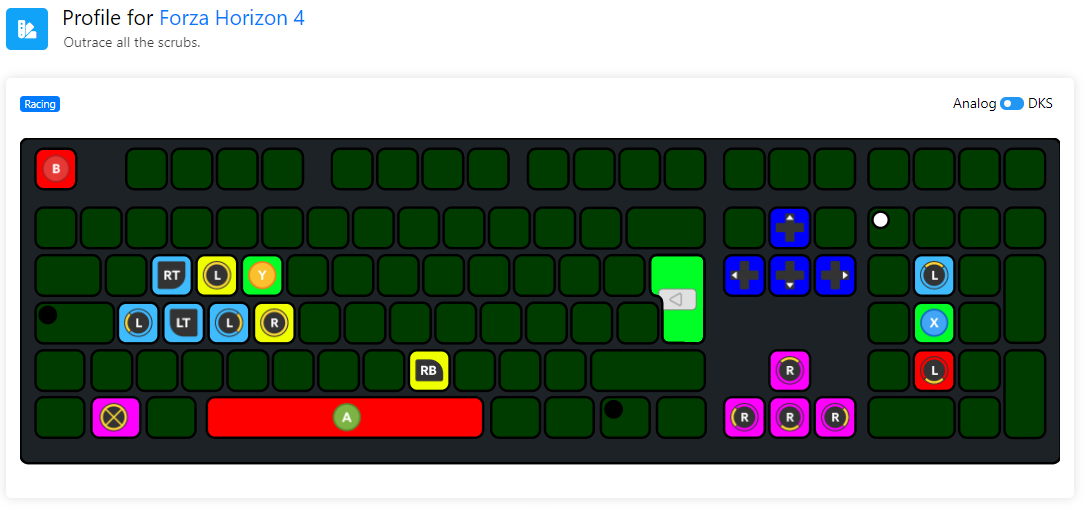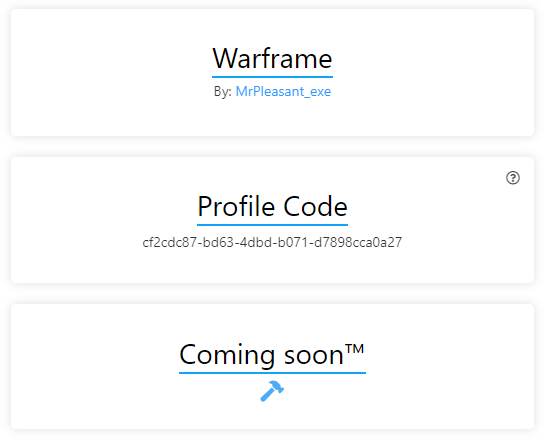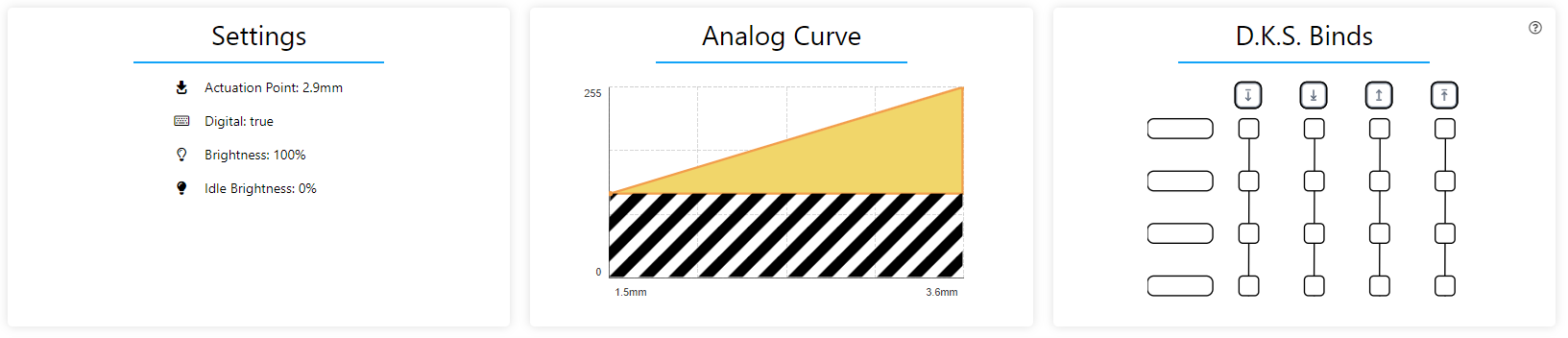Copied!
Profile for Farming Simulator 19
Analog
DKS
Analog movement in FS19
By: Copvampire
Coming soon™
[center] [i]By default FS19 supports both controller and keyboard inputs at the same time, but there is some configuration to do to stop conflicts of buttons to make it playable.[/i] [br][br][/center] [b]Profile Characteristics:[/b][list][*]Starts analog at 1.7mm to give full range[/*][/list] [b]In-game settings[/b] [b]To make sure there is no conflicts with buttons, remove all movement keys, such as W A S D in the driving and walking.[br] Along with this you will need to navigate to the controller controls and remove the binding for sprinting on the RT button.[/b] [/center] [br][br][br] [b]Troubleshooting:[/b][br] Sometimes the game will not allow actually enable the gamepad by default, to solve this you will need to do the following steps: [br] [list=1] [*]Navigate to game directory, Documents\My Games\FarmingSimulator2019, and open gameSettings.xml[/*] [*]Set isGamepadEnabled to true, then save[/*] [*][b]Enjoy![b] [/list]
Settings
-
Actuation Point:
-
Supports digital:
-
Tachyon Mode:
-
Brightness:
-
Idle Brightness:
Analog Curve
D.K.S. Binds